
Double-sided Sign on a CNC
George VondriskaOne of the great things you can do on a CNC router is a double-sided sign. There are some key points to making this work, and work correctly.
- – Controlling depth of cut so you don’t cut through when you cut both faces
- – Controlling the model position in the project when you’re using 3D clip art
- – Registering correctly when you flip the board so that both faces are identical and identically positioned.
For this project we’ll be using VCarve Pro software, and doing the cutting on a ShopBot benchtop CNC with an ATC, automatic tool changer.
Model position
Within VCarve software you can easily control the position of the model. This is done under the toolpath tab using the Material Setup function. We can use this to make sure that, when cutting from both faces, we don’t cut through, and also to position the 3D carving relative to the text.
Registering both faces
It’s easier than you might think to cut both faces of a double sided sign and make certain they’re correctly registered relative to each other. We’ll do this by pinning the project board to the spoil board. You’ll learn how to create the registration holes in VCarve, and how to take advantage of that when mounting your project board.
Cutting your project
Four bits are required for this project, and it’s hard to beat having an automatic tool changer to take the project from start to finish. No stopping and starting and redoing Z-Zero with each bit change. An ATC provides a very efficient way to cut your project.
More Info
For more information on the ShopBot Desktop Max ATC visit ShopBot’s website or call (866) 466-9939.
Share tips, start a discussion or ask one of our experts or other students a question.
Already a member? Sign in
3 Responses to “Double-sided Sign on a CNC”
Explore videos by George Vondriska
You may be interested in
Premium Membership
Unlock exclusive member content from our industry experts.
- 24/7 Access to Premium Woodworking Videos, Projects, and Tips
- Step-by-Step Instructional Demos, Plans, and Tutorials
- 50% Off Video Downloads Purchased in the Woodworkers Guild of America Shop
- 2 Printable Woodworking Plans
Unlock exclusive member content from our industry experts.
- 24/7 Access to Premium Woodworking Videos, Projects, and Tips
- Step-by-Step Instructional Demos, Plans, and Tutorials
- 50% Off Video Downloads Purchased in the Woodworkers Guild of America Shop
- 2 Full-Length Video Downloads to Watch Offline
- 2 Printable Woodworking Plans
Gold Membership
$370 Value
Get everything included in Premium plus exclusive Gold Membership benefits.
- 24/7 Access to Premium Woodworking Videos, Projects, and Tips
- Step-by-Step Instructional Demos, Plans, and Tutorials
- 8 Full-Length Video Downloads to Watch Offline
- 3 Full-Length Woodworking Classes to Keep for Life
- 7 Printable Woodworking Plans
- Discounts on Purchase-to-Own Content in the Woodworkers Guild of America Shop
- Access to Ask the Expert Program
- Exclusive GOLD LIVE Streaming Events






















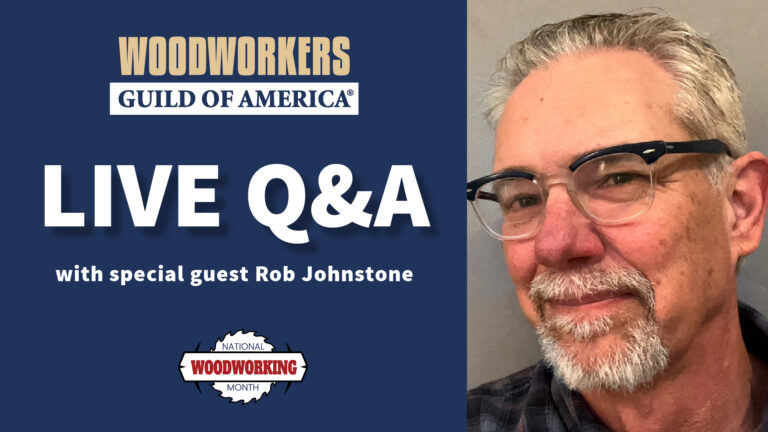



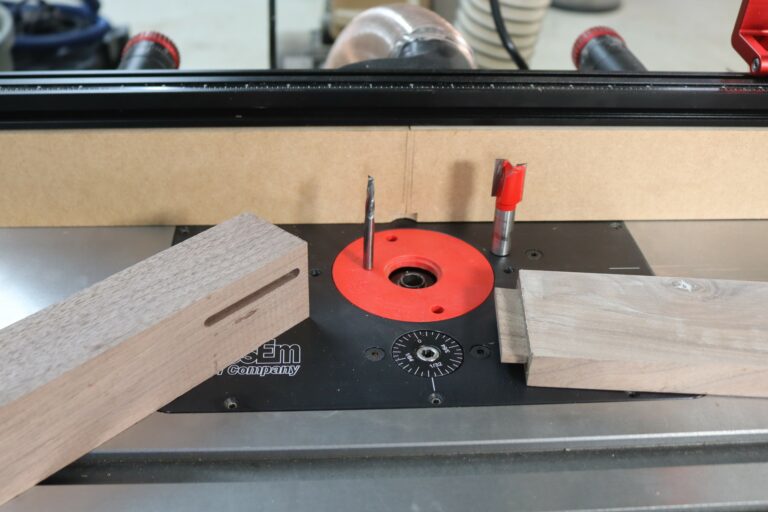






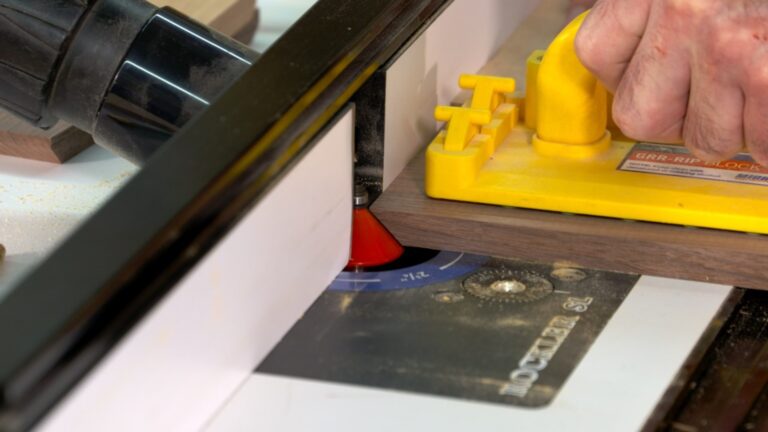





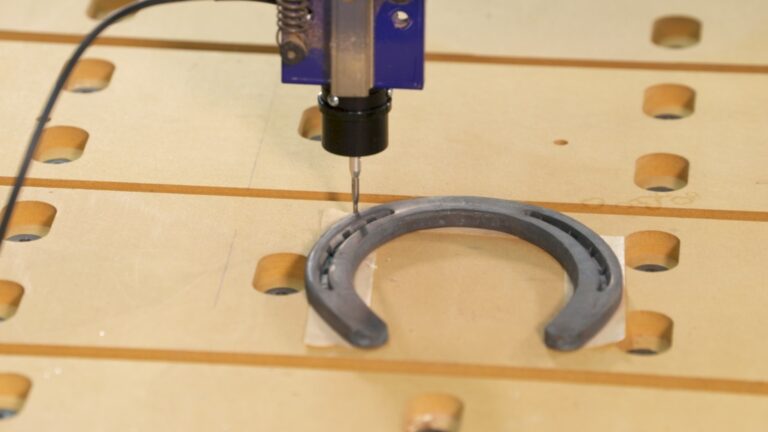














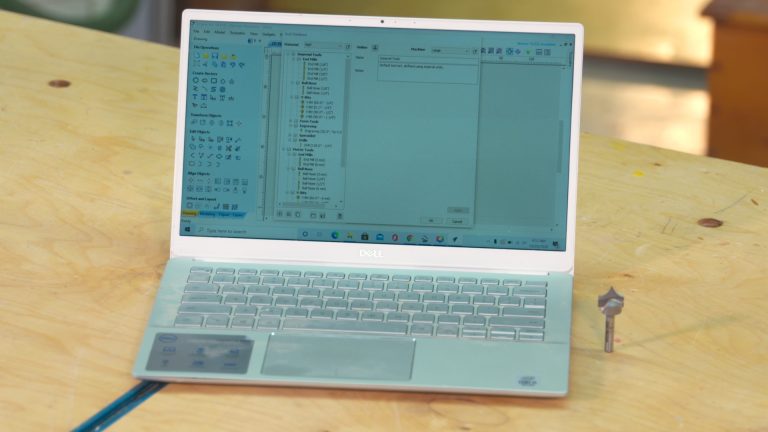





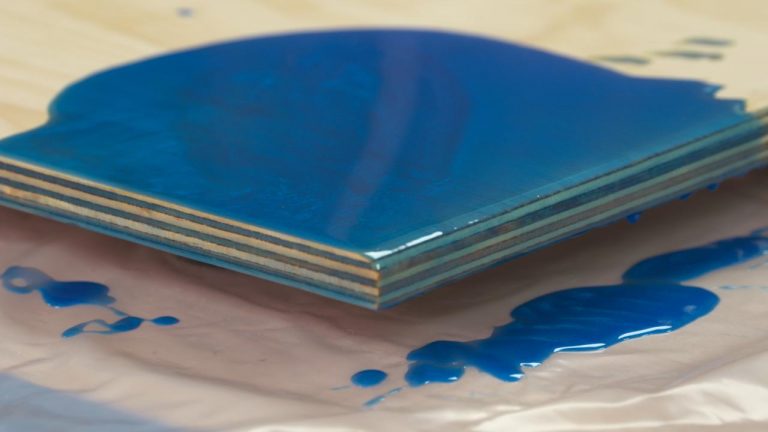



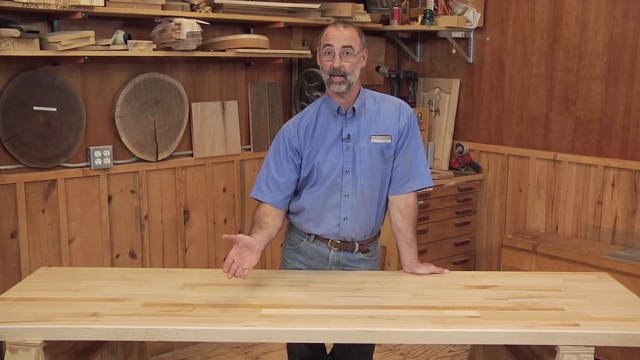






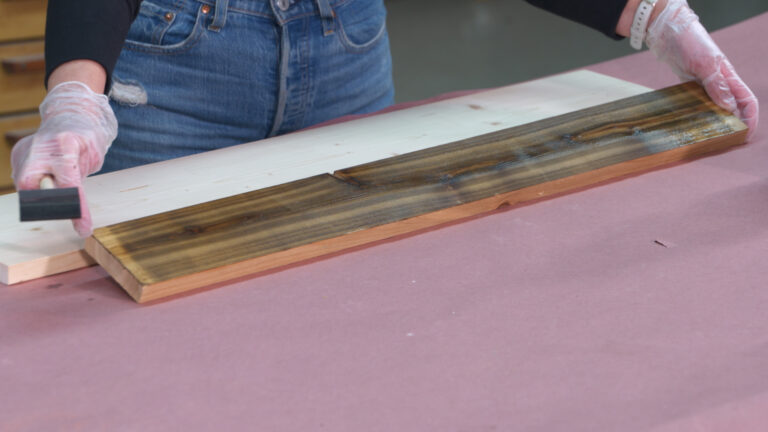

Hi George, have been toying about jumping into the CNC world for years but knowing little about the specifics or anyone to mentor me I have not made the plunge (investment) so now I'm that much closer thanks to you.
When doing the first side you could cut the outside but only 1/2 way into the material. when doing the second side also 1/2 deep. I find this gigs me cleaner edges.
What type bits are you using with each tool path?