
Router Bit Speeds
George VondriskaGeorge Vondriska demonstrates why you need to change the speed of your router based on the diameter of the router bit you are using for your woodworking projects. A WoodWorkers Guild of America (WWGOA) original video.
Click here to download a router bit speed chart.
Share tips, start a discussion or ask one of our experts or other students a question.
Make a comment:
Already a member? Sign in
8 Responses to “Router Bit Speeds”
Explore videos by George Vondriska
You may be interested in
Premium Membership
Unlock exclusive member content from our industry experts.
- 24/7 Access to Premium Woodworking Videos, Projects, and Tips
- Step-by-Step Instructional Demos, Plans, and Tutorials
- 50% Off Video Downloads Purchased in the Woodworkers Guild of America Shop
- 2 Printable Woodworking Plans
Unlock exclusive member content from our industry experts.
- 24/7 Access to Premium Woodworking Videos, Projects, and Tips
- Step-by-Step Instructional Demos, Plans, and Tutorials
- 50% Off Video Downloads Purchased in the Woodworkers Guild of America Shop
- 2 Full-Length Video Downloads to Watch Offline
- 2 Printable Woodworking Plans
Gold Membership
$370 Value
Get everything included in Premium plus exclusive Gold Membership benefits.
- 24/7 Access to Premium Woodworking Videos, Projects, and Tips
- Step-by-Step Instructional Demos, Plans, and Tutorials
- 8 Full-Length Video Downloads to Watch Offline
- 3 Full-Length Woodworking Classes to Keep for Life
- 7 Printable Woodworking Plans
- Discounts on Purchase-to-Own Content in the Woodworkers Guild of America Shop
- Access to Ask the Expert Program
- Exclusive GOLD LIVE Streaming Events
Get exclusive premium content! Sign up for a membership now!






















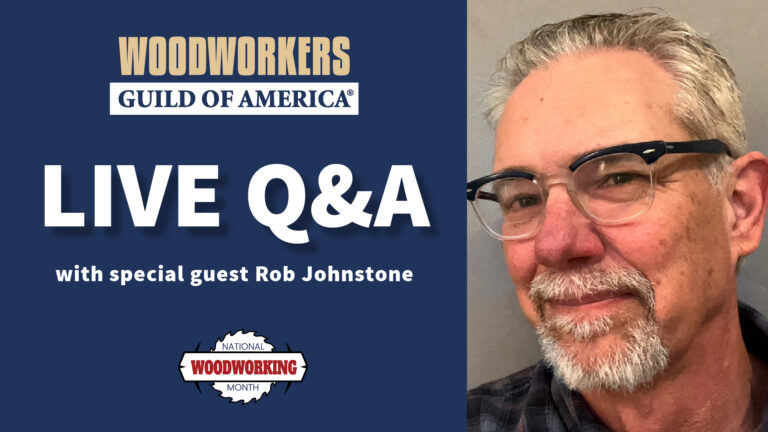



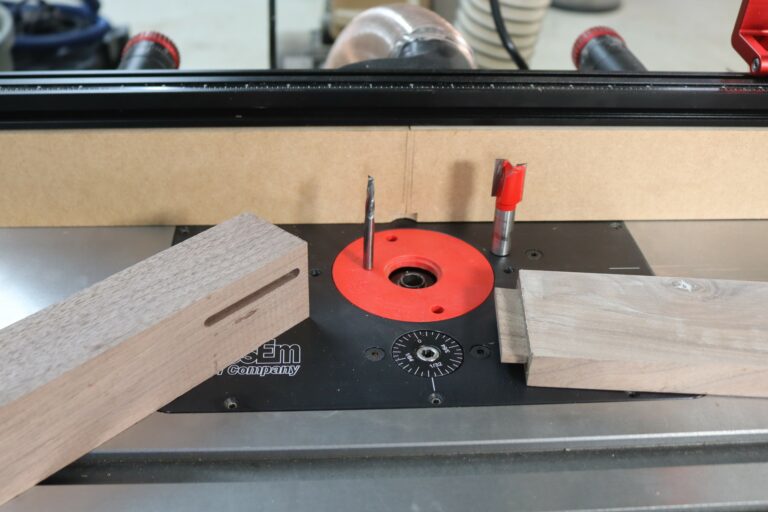






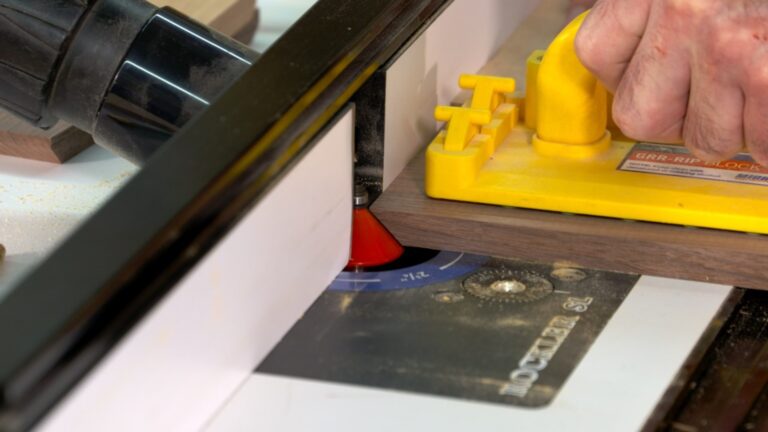





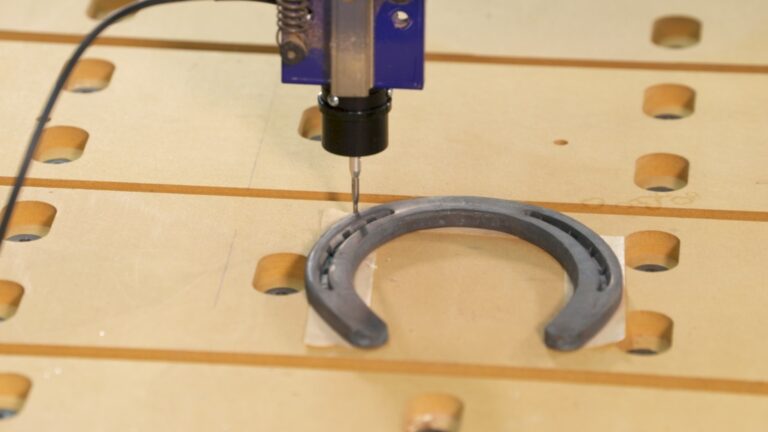












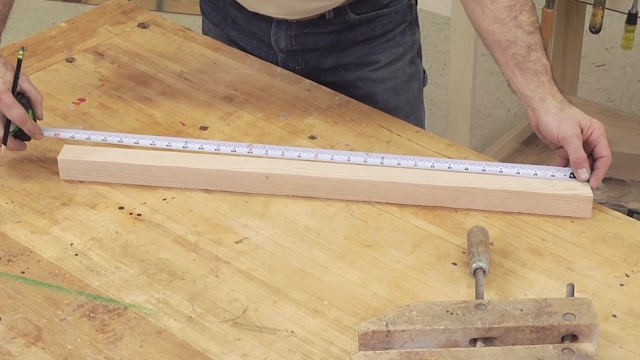












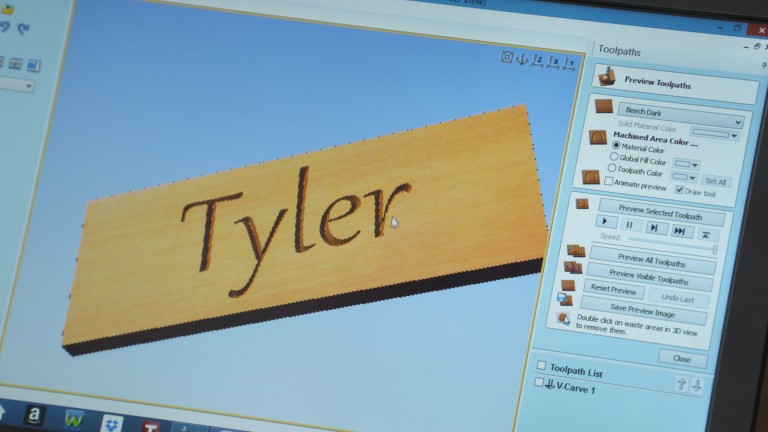






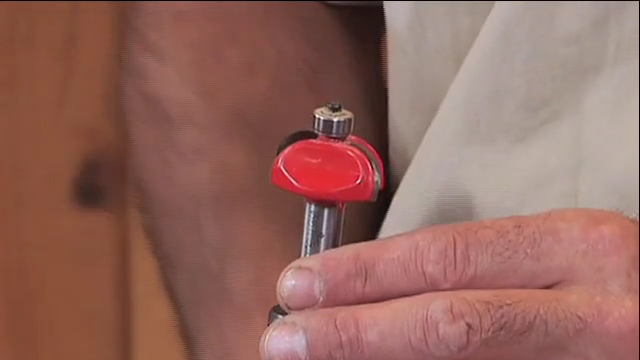
Problem is this George, RPM and MPH don't compute if you don't know the math. It would be better to explain prm to rpm so 22k rpm dialed down to 16k rpm as an example.
George references 125mph in the vid. Is that a hard fast rule to go by? I have a set of router bits, and not knowing better at the time, ran them too fast. Now a few the bits have clear burn marks on the bit. This indicates to me that the bit is damaged an no longer good. Lesson learned. Since then I've slowed down the speed, but didn't know if there was a good hard fast rule.
Is it ok to use a cnc bit on your router? If not ... why?
I understand the maths but don't get why it's "more dangerous" for the larger bit to be spinning so fast. What is the effect of the faster speed on the work piece and me?? I have a fixed speed router so don't know what to do!
How does shank size affect router speed and bit diameter?
I knew to use slower sppeds with larger bits but didnt understand why. Its nice that wwgoa can explain things in a simple way thats easy to understand and makes sense
I really appreciate videos like this. In addition to the instruction, you provide simple explanations and examples. The "why" helps me to retain the information. Thanks!
Just watched George Vondriska's video on router bit speed. Not having used a router in over thirty years and new to woodworking, do the newer routers all come with multi speed controls?