
CNC 3D Machine Carving
George VondriskaA wide array of amazing 3D clipart is available. 3D clipart, and the resulting carvings, will add a unique touch to your woodworking projects. If you don’t like sanding (and who does?) make sure you do these carvings with the right bits to ensure the best cut quality.
3D clipart
If you don’t have the artwork you’re looking for in your design software check out Design and Make. A huge assortment of clipart is available there. The clipart used in this video is called Cantering Arabian.
The bits
3D carving is commonly done with two toolpaths, one for roughing and one for finishing. The roughing toolpath removes the bulk of the material, leaving the workpiece looking a little like a tiered cake. The finishing toolpath removes the rest of the waste, leaving the completed image.
The diameter of bit used for the roughing pass varies depending on the size of the carving. Use larger bits for large carvings. A ¼” upcut spiral was used for the roughing toolpath on this project. Similarly, choose the ball nose bit for the finishing toolpath based on the size of the clipart. A ⅛” tapered ball nose bit was used for the finishing pass with a 10% stepover.
The results
With the toolpath correctly set up and the right bits chosen for the project, you’ll find that you have very little sanding to do on the completed carving. The best results come from doing the carving in close grained woods like hard maple, cherry or walnut.
More info
For more information on the router bits you can use for your CNC work check out www.bitsbits.com.
WWGOA has a lot of content that will help you with your CNC router work. Check out the large variety of CNC videos that are available.
Share tips, start a discussion or ask one of our experts or other students a question.
Already a member? Sign in
2 Responses to “CNC 3D Machine Carving”
Explore videos by George Vondriska
You may be interested in
Premium Membership
Unlock exclusive member content from our industry experts.
- 24/7 Access to Premium Woodworking Videos, Projects, and Tips
- Step-by-Step Instructional Demos, Plans, and Tutorials
- 50% Off Video Downloads Purchased in the Woodworkers Guild of America Shop
- 2 Printable Woodworking Plans
Unlock exclusive member content from our industry experts.
- 24/7 Access to Premium Woodworking Videos, Projects, and Tips
- Step-by-Step Instructional Demos, Plans, and Tutorials
- 50% Off Video Downloads Purchased in the Woodworkers Guild of America Shop
- 2 Full-Length Video Downloads to Watch Offline
- 2 Printable Woodworking Plans
Gold Membership
$370 Value
Get everything included in Premium plus exclusive Gold Membership benefits.
- 24/7 Access to Premium Woodworking Videos, Projects, and Tips
- Step-by-Step Instructional Demos, Plans, and Tutorials
- 8 Full-Length Video Downloads to Watch Offline
- 3 Full-Length Woodworking Classes to Keep for Life
- 7 Printable Woodworking Plans
- Discounts on Purchase-to-Own Content in the Woodworkers Guild of America Shop
- Access to Ask the Expert Program
- Exclusive GOLD LIVE Streaming Events






















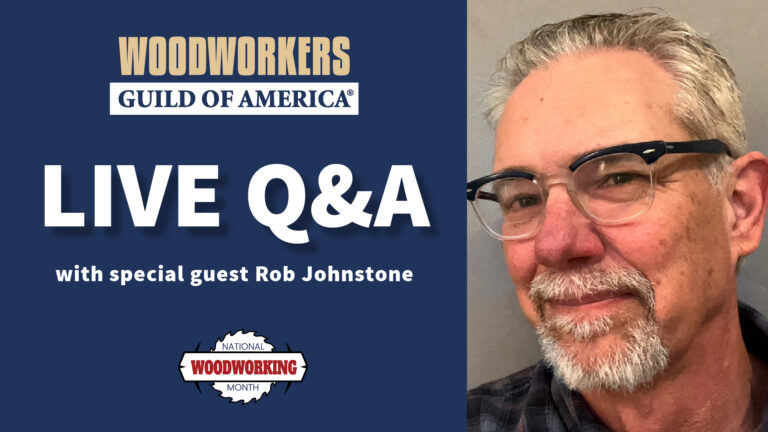



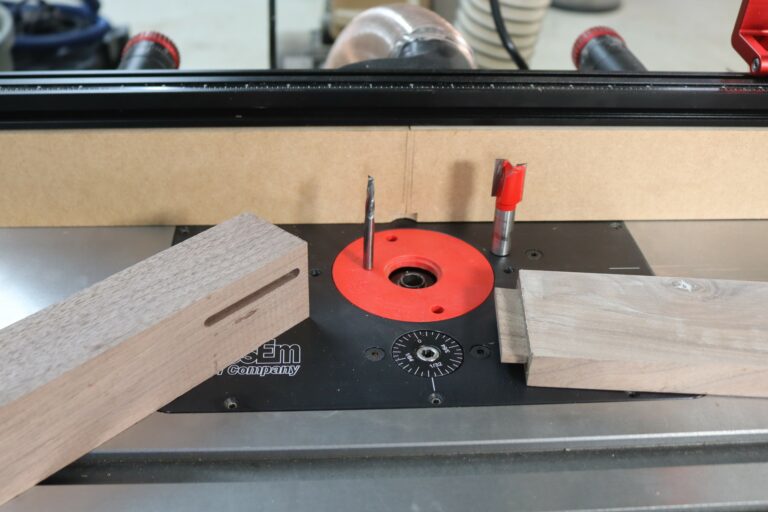






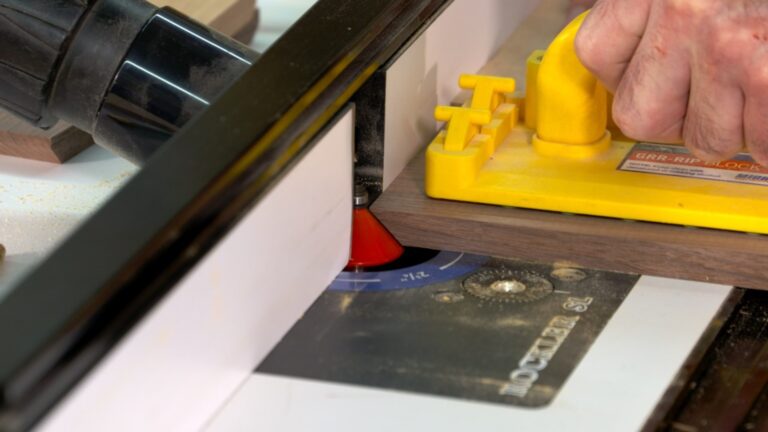





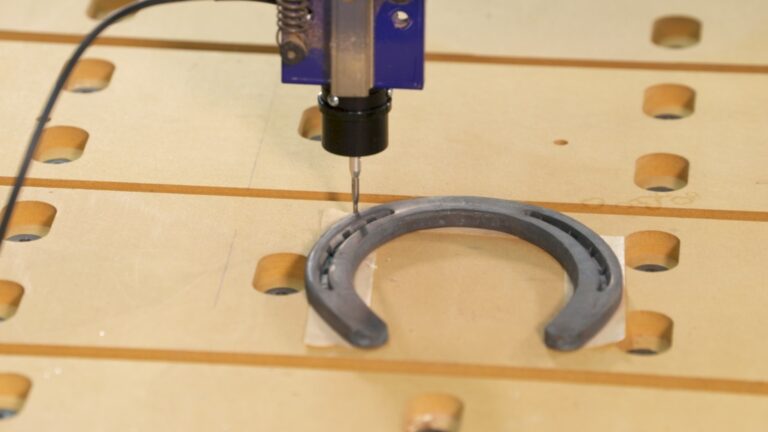









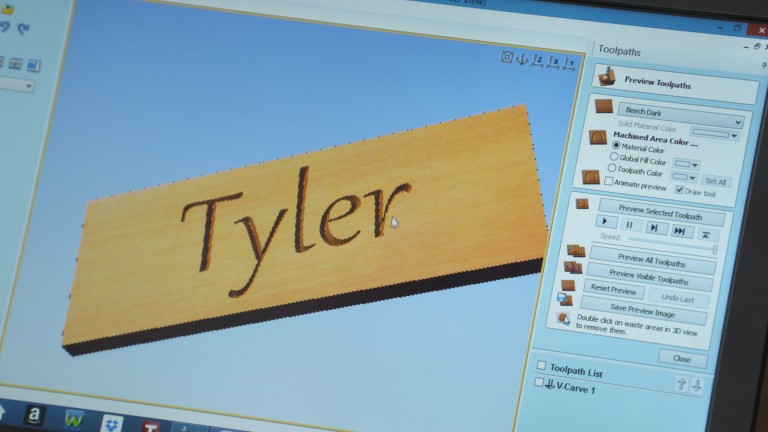
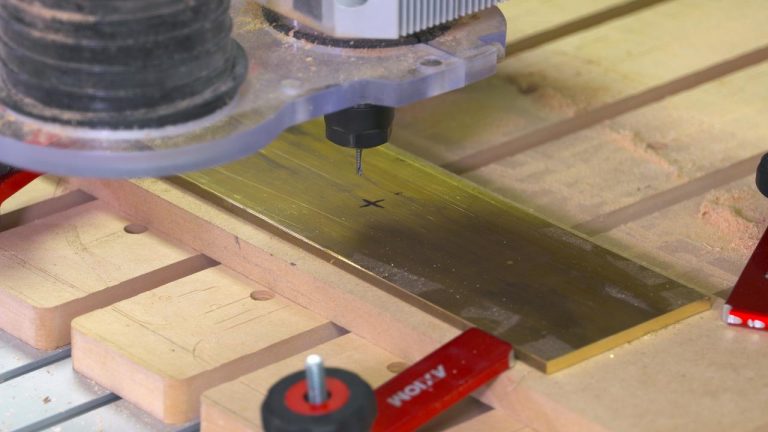
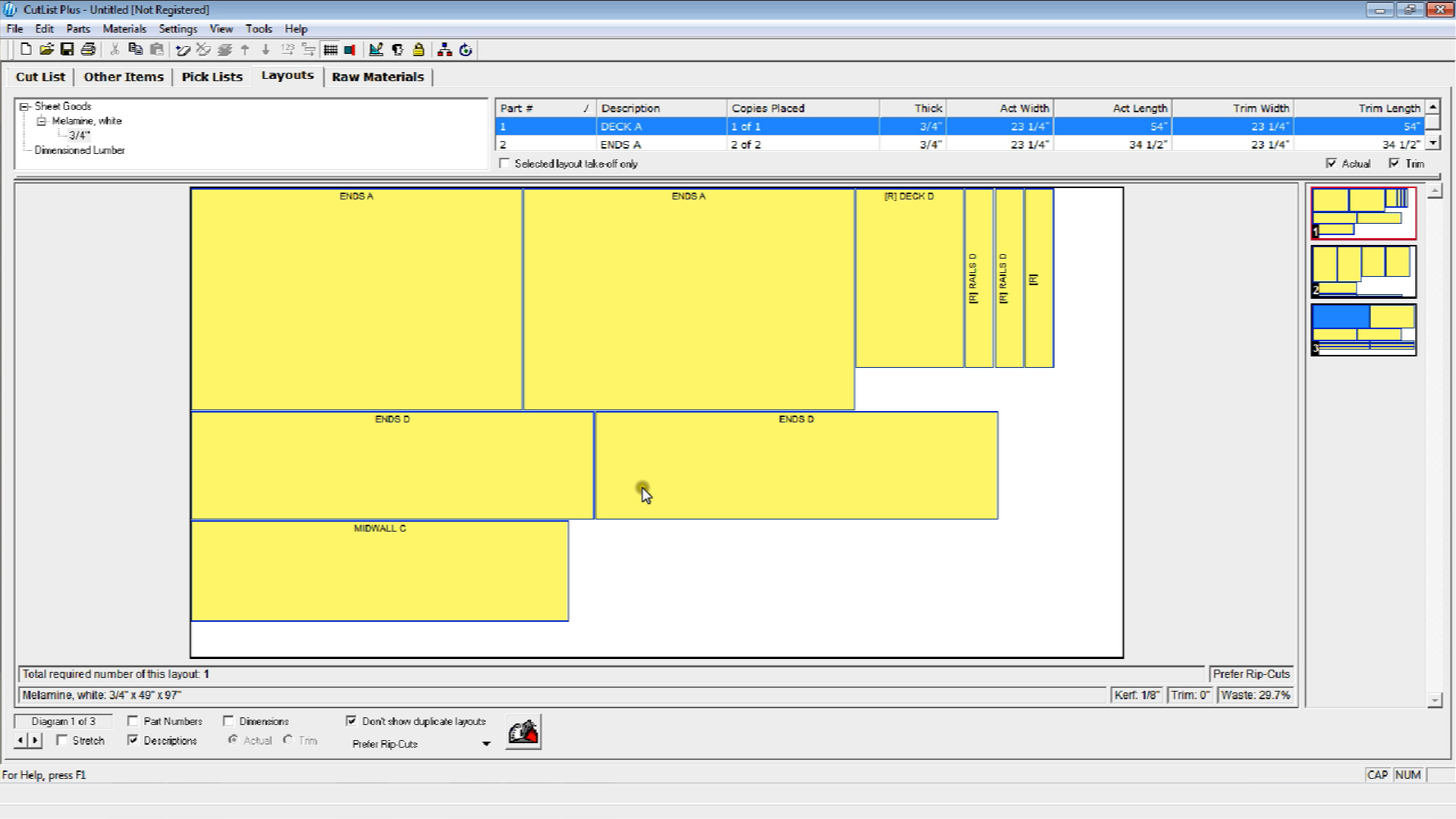
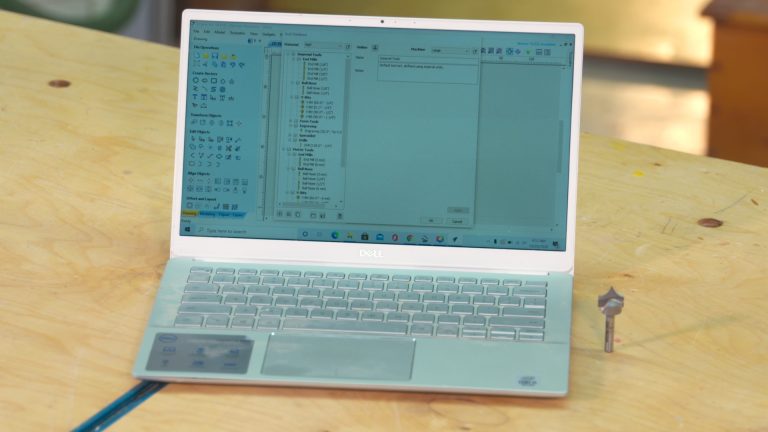






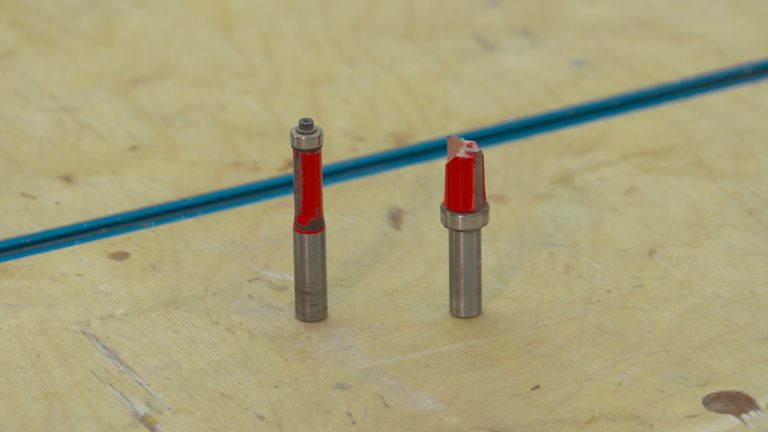




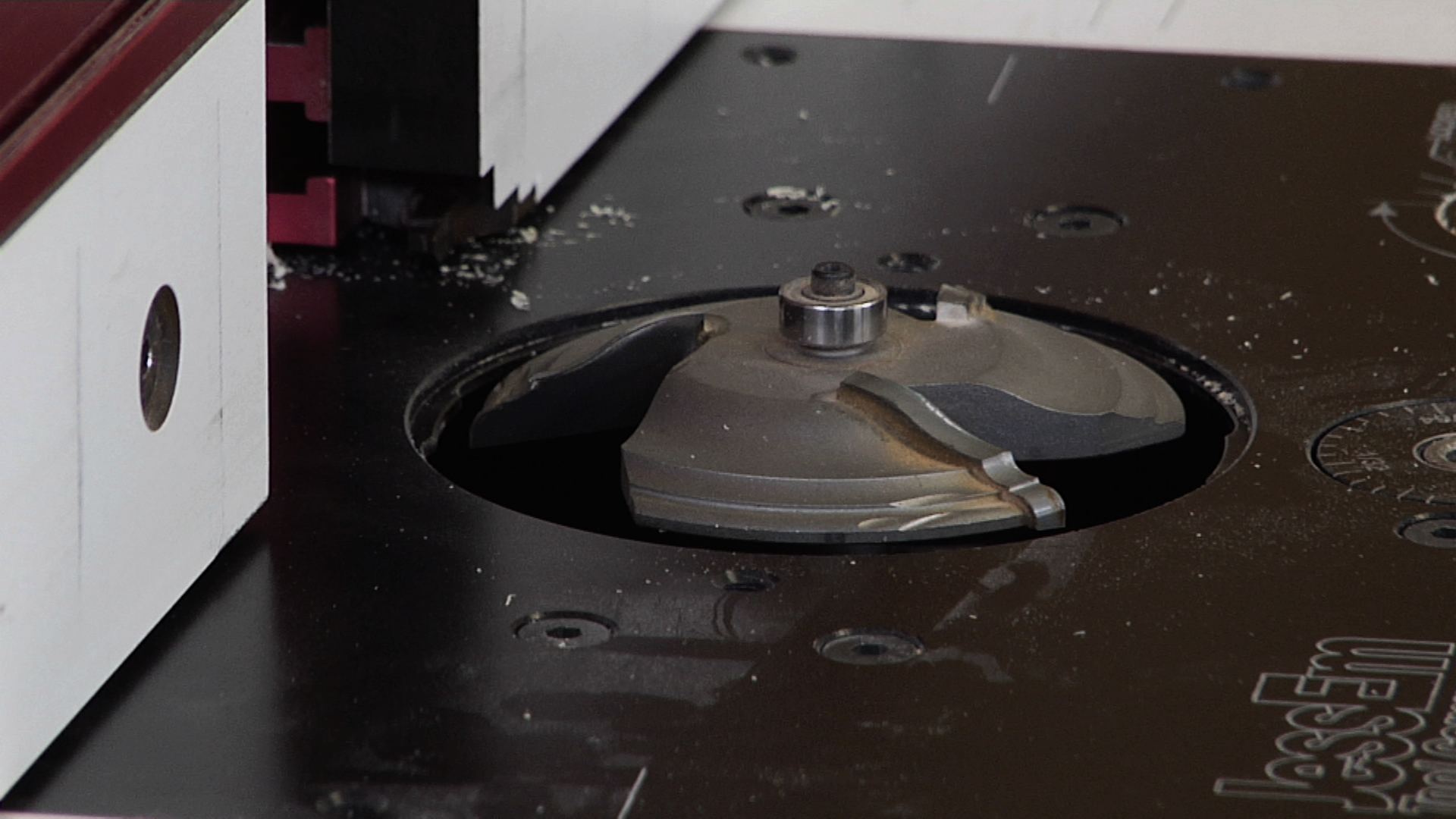








Sir. Where can I get a tool path file done from and what would be the charges
What are the optimal feeds and speeds.. I am trying to carve a special forces emblem and I get tear out on the arrows or text details.