Whether you’re a seasoned woodworker, or just starting out, these router safety tips will help you work safer in your shop. I’ve been a woodworker for 30 years, and trust me… I’ve made every mistake told here at least once. Fortunately, other than bruised pride and wasting some wood, I haven’t been hurt. Keep yourself as safe as you can in your shop. Judiciously use your machine guards and use hold-downs and hold-ins whenever possible. Here are some rules to follow, and some things to avoid when using your router.
 1. Unplug the Tool. Make sure your router is unplugged before you insert bits, make height adjustments, or do any other setup type procedure. This is a good habit to get into with all your power tools and machinery.
1. Unplug the Tool. Make sure your router is unplugged before you insert bits, make height adjustments, or do any other setup type procedure. This is a good habit to get into with all your power tools and machinery.
 2. Wear Hearing Protection. Routers are notorious “screamers.” Even so, I still see some friends using their routers but not wearing hearing protection. The cumulative effects of loud noise will eventually take its toll on your hearing. Purchase high decibel reduction hearing protection and use it always.
2. Wear Hearing Protection. Routers are notorious “screamers.” Even so, I still see some friends using their routers but not wearing hearing protection. The cumulative effects of loud noise will eventually take its toll on your hearing. Purchase high decibel reduction hearing protection and use it always.
 3. Push Pad for Better Gripping. Use a push pad when routing grooves using a router table. The push pad gives you a positive grip for pushing the work piece down and across the bit. It also helps keep your pushing hand further away from the area where the bit will exit the work piece at the end of the cut.
3. Push Pad for Better Gripping. Use a push pad when routing grooves using a router table. The push pad gives you a positive grip for pushing the work piece down and across the bit. It also helps keep your pushing hand further away from the area where the bit will exit the work piece at the end of the cut.
 4. Big Bit, Slow Speed. The rule of thumb is: The larger the bit diameter, the slower the router speed. See the speed chart below. Make it a habit to adjust your router’s speed down before you insert the bit. That way it will not be going too fast by accident when you turn on the router.
4. Big Bit, Slow Speed. The rule of thumb is: The larger the bit diameter, the slower the router speed. See the speed chart below. Make it a habit to adjust your router’s speed down before you insert the bit. That way it will not be going too fast by accident when you turn on the router.
 5. Position the Fence Correctly. Never trap your material between the bit and fence on profile cuts. The set up shown is the correct method for routing an edge profile on a router table; with the bit inside the fence. The only time it’s OK to use the fence with a bit away from the fence is when you rout a groove of some sort. Even then, when the bit exits the work piece at the end of the cut, it will grab slightly and push the work piece forward.
5. Position the Fence Correctly. Never trap your material between the bit and fence on profile cuts. The set up shown is the correct method for routing an edge profile on a router table; with the bit inside the fence. The only time it’s OK to use the fence with a bit away from the fence is when you rout a groove of some sort. Even then, when the bit exits the work piece at the end of the cut, it will grab slightly and push the work piece forward.
 6. Two Pass Grooves. When routing a groove with a setup like this where two passes are required to finish the groove width, the second pass is always made so that cut is further from the edge guide fence. That way, the edge guide will be pulled tight to the work piece edge by the forces of the routing, instead of pushed away.
6. Two Pass Grooves. When routing a groove with a setup like this where two passes are required to finish the groove width, the second pass is always made so that cut is further from the edge guide fence. That way, the edge guide will be pulled tight to the work piece edge by the forces of the routing, instead of pushed away.
Photos By Author
Related Topics:
Miter Saw Safety Tips
Band Saw Safety Tips
Table Saw Safety Tips
Table Saw Safety for Beginner Woodworking
Table Saw Safety
Band Saw, Router Table and Table Saw Safety
12 Tips for Using a Router Safely
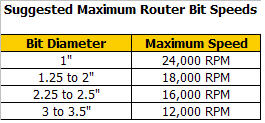


The tips are so usefull for a pensioner like me Thank you
Just for curiosity I looked up the speed chart for the variable speed Porter Cable and Ridgid routers and they have the speed chart online. All you have to do is type in the name of the router and add speed chart in the search bar and the charts pop up.
when routing a groove or dado (whether on the router table or "free hand" (with a guide) sometimes the router "skips ahead and the router or the piece all of a sudden seem to pull ahead and and even jump the groove. Why? and what can I do about it? Second issue - sometimes when routing a dado or groove the bit seems to loosen and the groove depth gets deeper. why? what can I do about it? BTW - George V is THE BEST teacher I have ever had in any subject!
can u use a router table without the fence and hand feed into the bit?
Really good tips on the safety.
Thank you for your help! Your advice is very important!
very good advice.
Is there any problem running smaller bits at a slower speed. Can you run all bits T 12000. If I do what problems will I face?
I think you should be wearing short sleeve shirt, don't like the way sleeve is hanging down off the end of the work piece!
Than you for the information. Here are so man things that I Ned to know as I was never trained in woodworking.