
Using Your Smartphone as a Digital Angle Gauge
George VondriskaSetting angles on your tools can be a little tricky, and getting the angles just right is very important. If you’re doing something like stave construction, or any multi-sided item, being off just a few degrees on the set up can lead to disastrous results. But if you own a smart phone, the answer for accurately setting angles is at your fingertips.
Start with an App
Your phone on its own won’t be much help. You need to add an app that’s designed for reading angles. The app we’re using on an iPhone in this video is called Rotating Sphere Clinometer. If that specific app isn’t available for your device, there are lots of other angle reading apps out there. Get one for your phone.
Build a Jig
We need a very simple jig. The jig acts as a fixture that will hold your phone, and it also needs to have rare earth magnets on it that will secure the jig to your saw table and saw blade. Each jig will be a little different, depending on your phone, but some tips for making the jig are provided in the video.
Using Your Gauge
Once you’ve got the app and have built the jig, using your setup is easy. Zero the angle gauge to your table, then place the jig on your saw blade (with the saw unplugged) to determine the angle of the blade. Easy peezy.
Your Phone in Your Shop
There are a handful of helpful ways you can use your phone in the shop. Woodworking apps for your iPhone can definitely make your woodworking life easier.
We Love Giving you Tips
Even the most simple shop tips can make the difference in making your shop time more pleasant. Check out more helpful shop tips to see where else out tips can make your life easier.
Share tips, start a discussion or ask one of our experts or other students a question.
Already a member? Sign in
11 Responses to “Using Your Smartphone as a Digital Angle Gauge”
Explore videos by George Vondriska
You may be interested in
Premium Membership
Unlock exclusive member content from our industry experts.
- 24/7 Access to Premium Woodworking Videos, Projects, and Tips
- Step-by-Step Instructional Demos, Plans, and Tutorials
- 50% Off Video Downloads Purchased in the Woodworkers Guild of America Shop
- 2 Printable Woodworking Plans
Unlock exclusive member content from our industry experts.
- 24/7 Access to Premium Woodworking Videos, Projects, and Tips
- Step-by-Step Instructional Demos, Plans, and Tutorials
- 50% Off Video Downloads Purchased in the Woodworkers Guild of America Shop
- 2 Full-Length Video Downloads to Watch Offline
- 2 Printable Woodworking Plans
Gold Membership
$370 Value
Get everything included in Premium plus exclusive Gold Membership benefits.
- 24/7 Access to Premium Woodworking Videos, Projects, and Tips
- Step-by-Step Instructional Demos, Plans, and Tutorials
- 8 Full-Length Video Downloads to Watch Offline
- 3 Full-Length Woodworking Classes to Keep for Life
- 7 Printable Woodworking Plans
- Discounts on Purchase-to-Own Content in the Woodworkers Guild of America Shop
- Access to Ask the Expert Program
- Exclusive GOLD LIVE Streaming Events
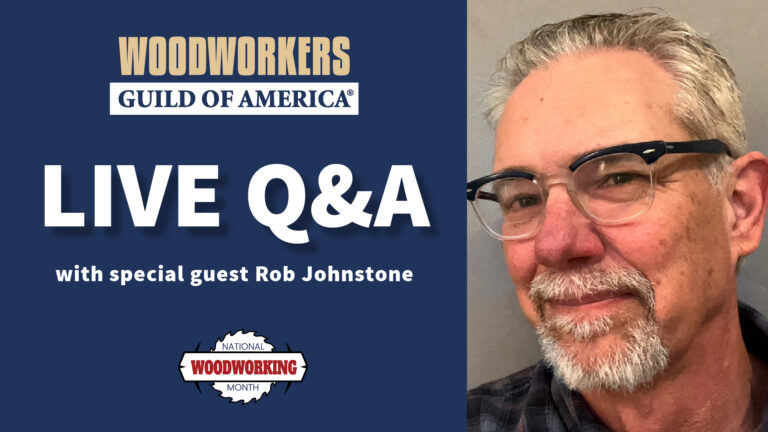



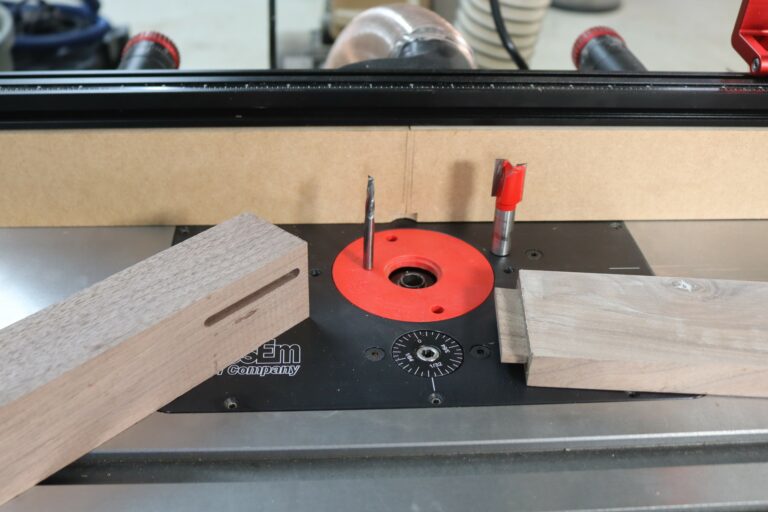






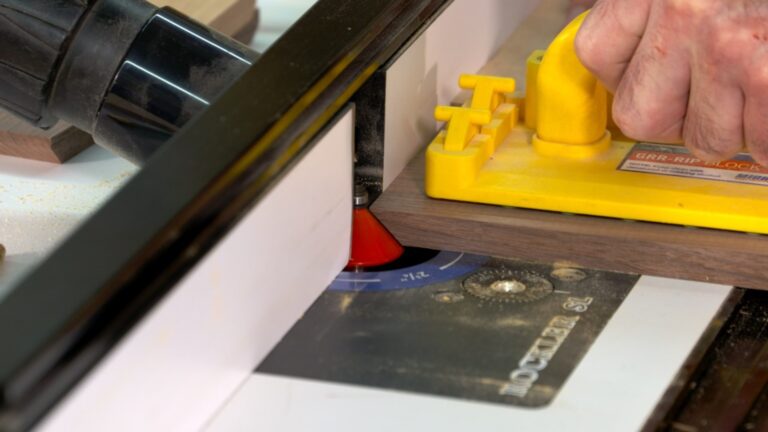





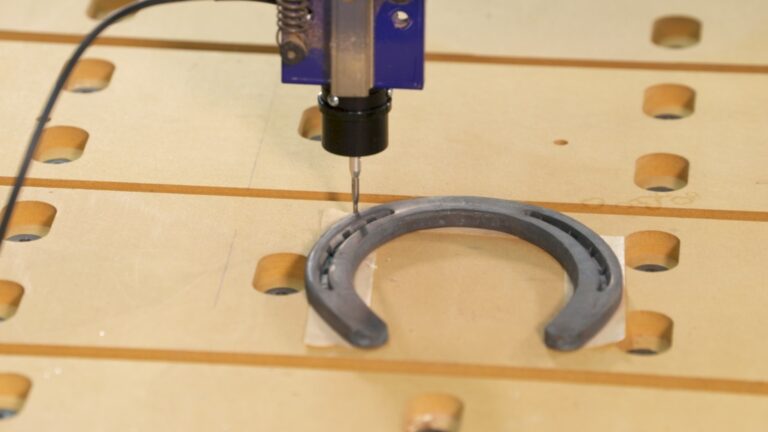













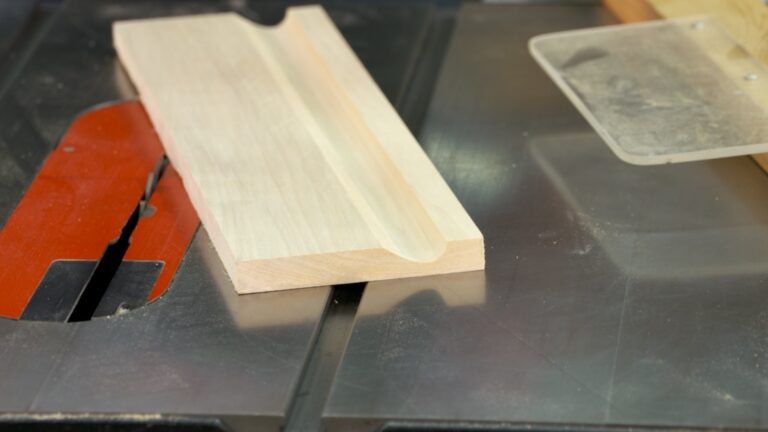
















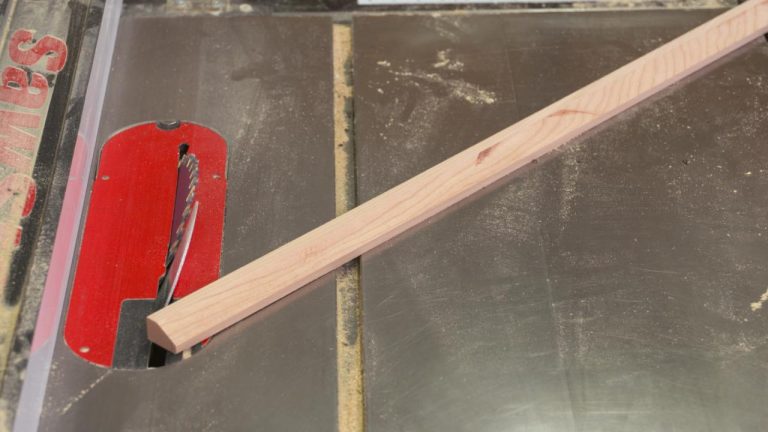






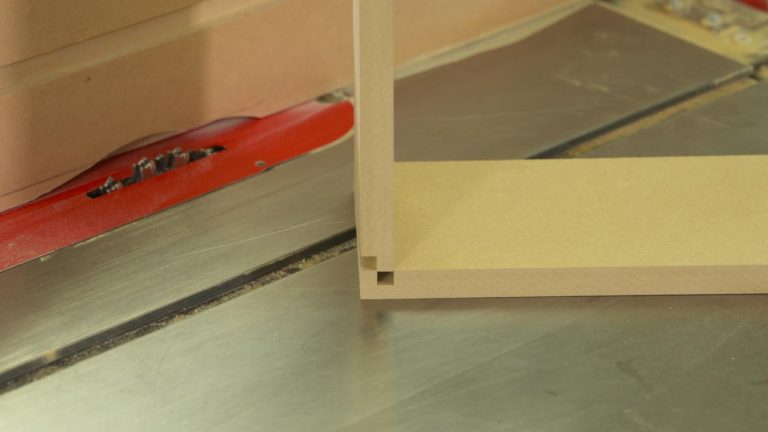



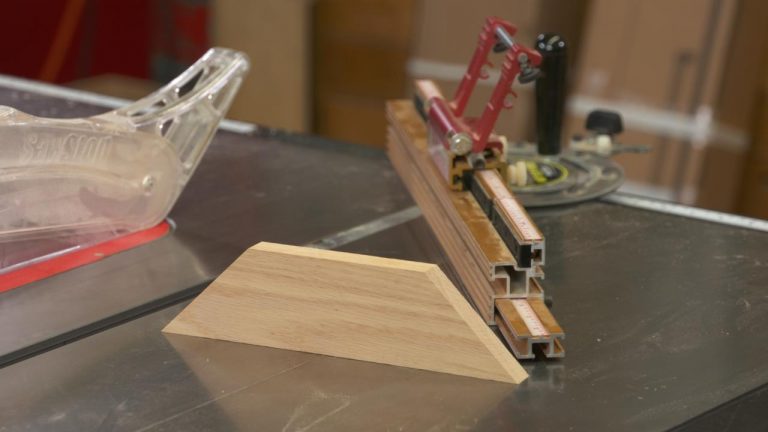

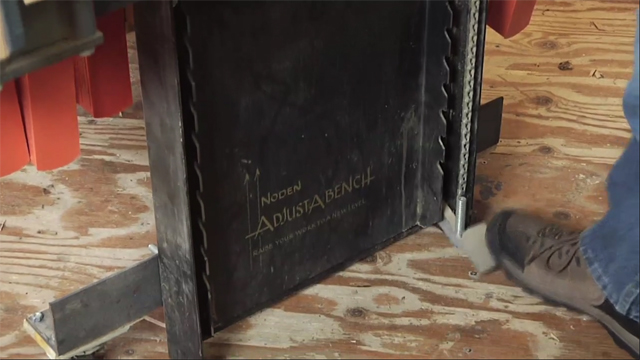




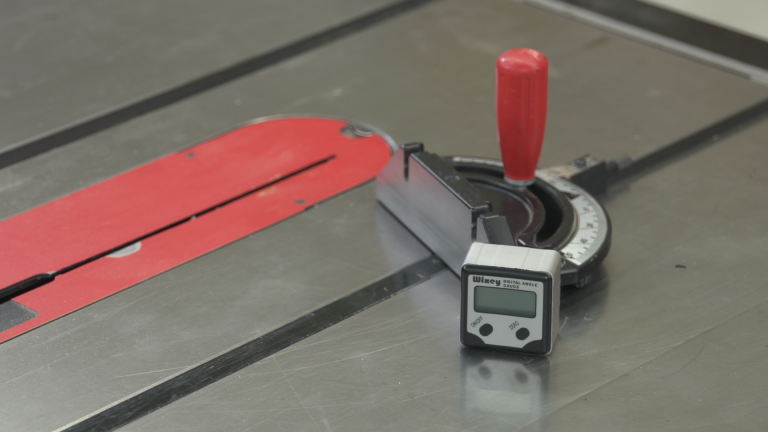
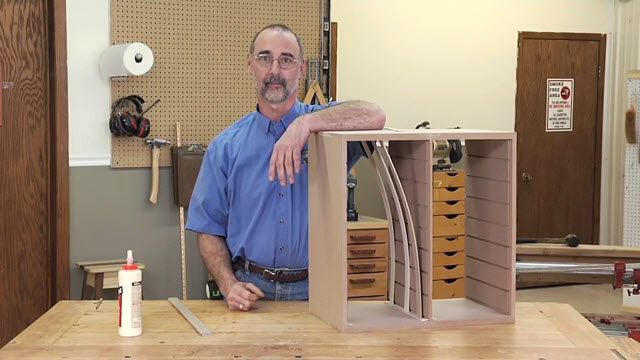


can you provide the company that made this app. I looked for it and couldn't find it. Tried US and Canada stores. If you provide the company, I can see if I can get it independently.
Since Apple is only 44% of the smartphones in the US, why do you only give info for iphones? For the rest of us who are android users, go to the Google Play store and look for "Rotating Spherical Inclïnometer".
The "Rotating Sphere Clinometer" app for the iPhone is not available in the US. At least, that's the message I get from the App Store when I search for it.
OK, I found one I would recommend for the I-Phone that I have. In the Apple App store it it called "Clinometer + bubble level" by Seasor Utilities. It costs $1.95 and is not free. No big deal. The indicator would tell me that it is very accurate--I wonder if its repeatability and absolute accuracy are as precise as the display would indicate, but nonetheless it has the angles indicated to the degree of precision that George has said is good to have, 1/10 of 1 degree plus other stuff. I like the display but have not used it yet. Clay
The app is not available in the United States, George! :) How about recommending one that is available on the Apple Ap Store and one for other non-apple phones?
I was a gold member here a few years back. I had some medical issues and had to step back. My issues are now in remission and now, I"M BACK. Just downloaded this app, love it, just this one tip was worth the fee.
Any chance George can try this on a mitre saw so a video can be viewed? Thanks
How do i see a link for this particular app? I am using an ipad to view it and can now select any the options on the right of the video.
When are you going to start using captioning/subtitles on EVERYTHING? I saw a video here not too long ago that had the subtitles and was perfect, and then poof! I'm not the only woodworking deaf/hoh person that misses information.
THIS APP does not work on my Samsung galaxy 6. all i get is a frozen clinometer that is scale adjustable but does absolutely nothing else, I did find other apps that work, but they don't give me the double-axis leveling action this one does. Just saying...waiting for a response from the app producer. Great idea though, I had no idea I could do this...could have used this type of app 100 times in the last 3 months.