
SketchUp Beyond Basics Session 4: Make Your Own Molding
David RadtkeIn this session, you’ll first learn how to draw your own molding shape, and then learn how to download a shape from the Internet and convert it to molding for your project. You’ll construct a 2D shape and then extrude that shape around the base of the bookcase using a powerful SketchUp tool called “Follow Me”. Once the molding is made, you’ll learn to isolate individual pieces of molding and save them in a file for future use.
Premium Membership
Unlock exclusive member content from our industry experts.
- 24/7 Access to Premium Woodworking Videos, Projects, and Tips
- Step-by-Step Instructional Demos, Plans, and Tutorials
- 50% Off Video Downloads Purchased in the Woodworkers Guild of America Shop
- 2 Printable Woodworking Plans
Unlock exclusive member content from our industry experts.
- 24/7 Access to Premium Woodworking Videos, Projects, and Tips
- Step-by-Step Instructional Demos, Plans, and Tutorials
- 50% Off Video Downloads Purchased in the Woodworkers Guild of America Shop
- 2 Full-Length Video Downloads to Watch Offline
- 2 Printable Woodworking Plans
Gold Membership
$370 Value
Get everything included in Premium plus exclusive Gold Membership benefits.
- 24/7 Access to Premium Woodworking Videos, Projects, and Tips
- Step-by-Step Instructional Demos, Plans, and Tutorials
- 8 Full-Length Video Downloads to Watch Offline
- 3 Full-Length Woodworking Classes to Keep for Life
- 7 Printable Woodworking Plans
- Discounts on Purchase-to-Own Content in the Woodworkers Guild of America Shop
- Access to Ask the Expert Program
- Exclusive GOLD LIVE Streaming Events
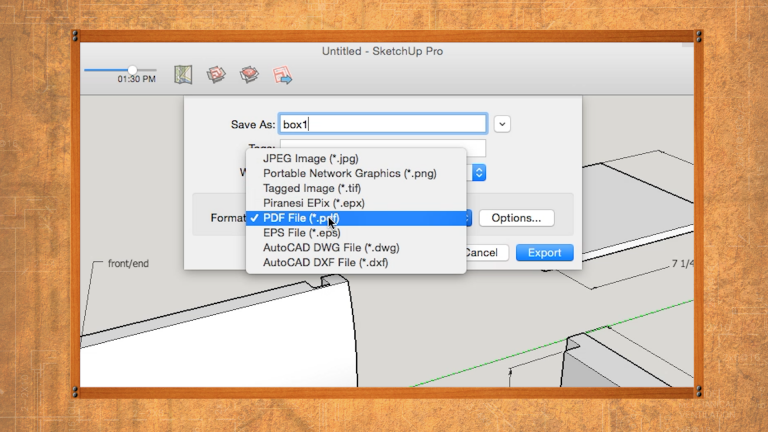
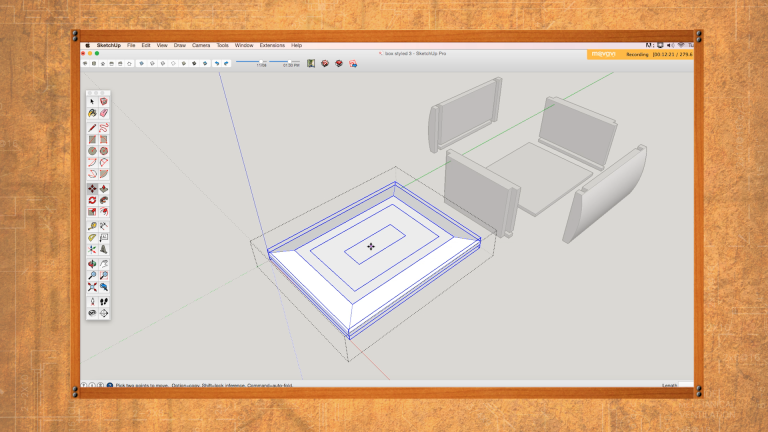
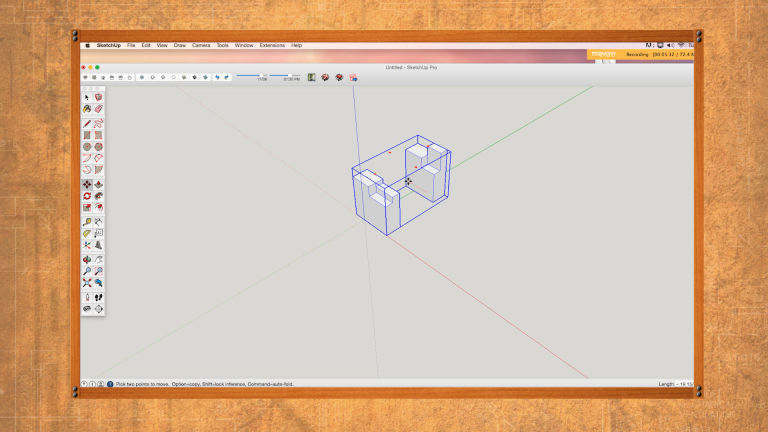

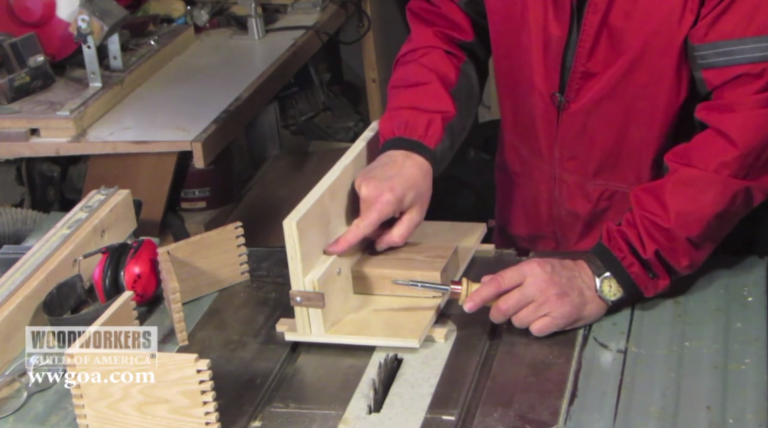

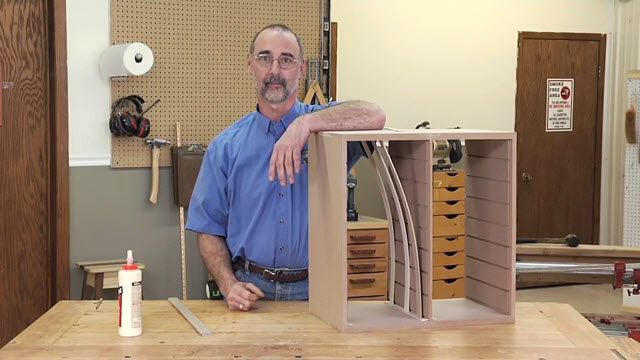

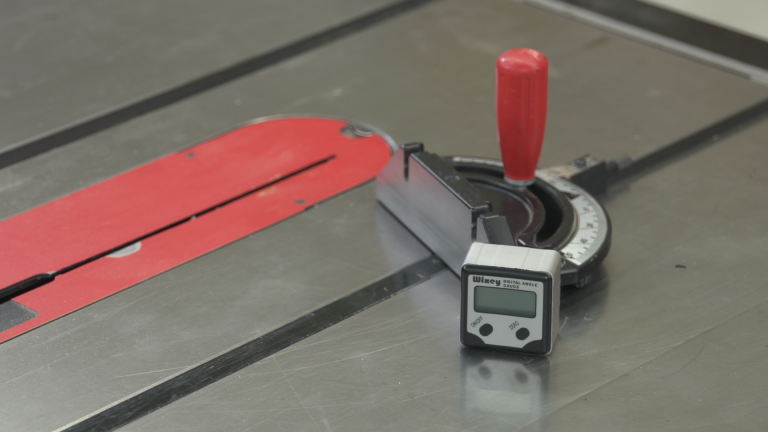
Share tips, start a discussion or ask one of our experts or other students a question.
Already a member? Sign in
No Responses to “SketchUp Beyond Basics Session 4: Make Your Own Molding”